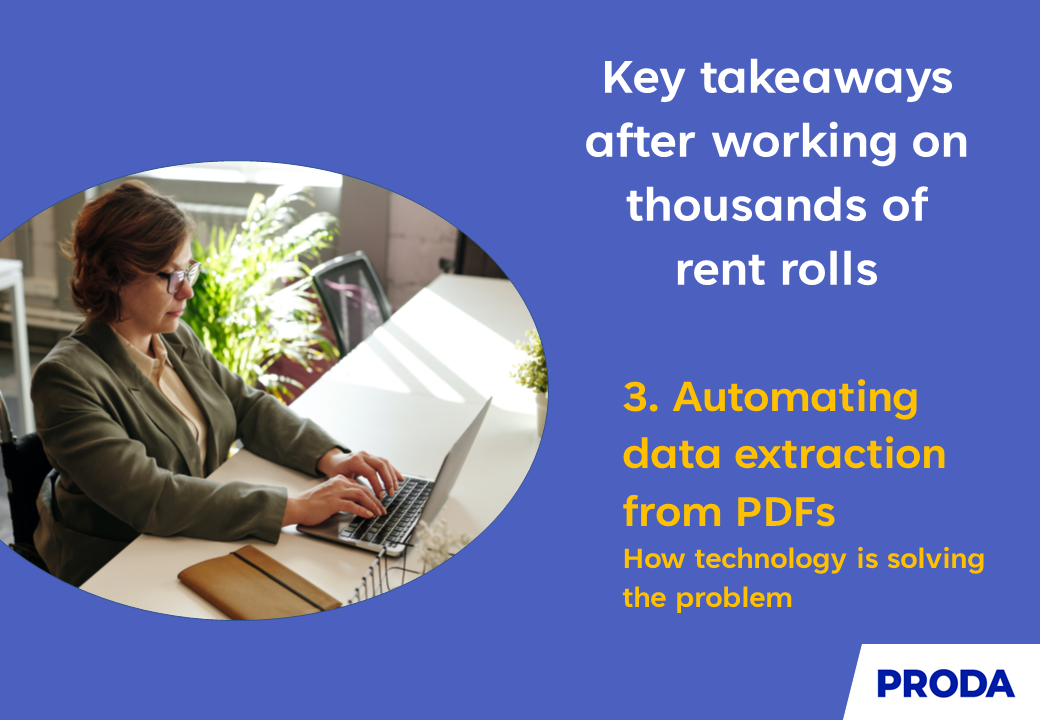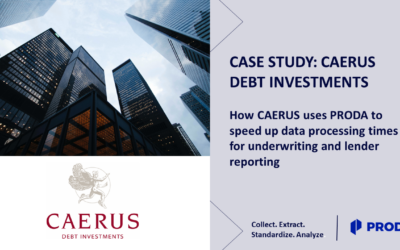If you’re an asset manager or investment manager in commercial real estate, you’ll have worked with rent rolls in all sorts of formats, including Excel and PDFs.
While Excel is fantastic for a variety of reasons, it comes with its own set of quirks (we’ve already looked at some of these, such as date formats and currencies).
Portable Document Format (PDF) files, too, are useful and widely used for sharing documents across different platforms.
- They provide consistent formatting, appearance and access across systems and devices.
- They’re secure.
- They’re compact in terms of file size.
- They prevent accidental changes to the data.
When it comes to extracting the data from PDFs, though, the common practice is to do it manually – line by painful line.
There is an easier solution – automation – but PDFs present a significant hurdle to such efforts.
The challenge: why it’s difficult to extract data from PDFs
PDFs have a formatting consistency in that data is presented in the same way – that is, it looks the same – regardless of the device or system it’s being viewed on.
But the variety of fonts, text sizes, colors, images, and so on confuse automated systems, which have to decipher and understand the diverse visual elements to extract structured data accurately.
The intricacy of the formatting, however, is what makes it difficult for automated systems to extract data from PDFs.
- Variability in layout
Rent roll documents may have many different layouts, fonts and text sizes, making it challenging for automated tools to locate and extract relevant data accurately. - Non-uniform structure
Unlike structured databases, rent rolls in PDFs might lack uniformity in terms of the arrangement of information. Key data points like tenant names, lease terms and rental amounts could be located in different sections, sub-tables or formats in the document. - Image-based content
Scanned rent rolls and documents saved as images in PDFs require Optical Character Recognition (OCR) technology to convert the visual content into machine-readable text. OCR accuracy can be impacted by the quality of the scan, handwriting or unusual fonts. - Data extraction from tables
Rent rolls usually present data in tabular formats. Extracting information accurately from tables embedded in PDFs may require specialized parsing algorithms (see below) to understand the table structure and retrieve data cells correctly. - Header and footer content
PDFs often include header and footer content, such as page numbers, which can confuse automated systems trying to differentiate between relevant data and irrelevant text.
Solutions: overcoming PDF extraction challenges
Despite the complexities, technological advancements are making it possible to automate rent roll data extraction from PDFs. Here’s how.
1. OCR technology
Let’s say you work for a company that manages a number of apartments. You have a big stack of old-fashioned paper rent rolls, which have all the details about each tenant’s name, the rent they pay and other important info.
You want to organize this data in a computer so you can keep track of things more easily.
Imagine the rent roll is like a recipe card and the information on it is written in fancy handwriting. You don’t want to type it all out because that would take forever.
So, you take a picture of the recipe card with your phone. Now you have an image of the card, but your computer can’t understand the handwriting in the picture.
Using advanced OCR (that uses machine-learning and AI algorithms) is like having a magical text reader that looks at the picture and says, “Hey, I see words here.”
It “reads” the picture and changes the handwriting into regular computer text that you can copy, paste and work with.
So, now your beautiful recipe card (or PDF) with all the tenant information is transformed into digital text that your computer understands and that you can manipulate and work with easily.
2. Natural Language Processing (NLP)
NLP is like giving computers the ability to read between the lines and understand the nuances of human language, just like you do. Imagine having an AI friend who not only listens to what you say but also gets what you really mean.
In the world of commercial real estate, NLP is a bit like having a super-smart assistant that reads through all sorts of rent roll documents.
Let’s say you’re dealing with a bunch of rent roll documents for different apartments in a commercial real estate company.
Each document might use slightly different wording to talk about lease terms, like “contract duration” or “rental period.” Some might even use abbreviations like “L.T.” to refer to lease terms.
Now, you want to analyze these documents to understand the average lease duration for your apartments. Instead of reading each document word by word, you use Natural Language Processing (NLP).
NLP reads through all the documents and notices the different phrases and abbreviations related to lease terms. It doesn’t just look for exact matches; it understands the context and connection.
So, even if one document talks about “contract duration of 12 months” and another says “rental period is one year”, NLP recognizes that they’re both talking about the same thing: the length of time the tenant will stay.
It’s as if your super-smart friend listens to conversations and understands what people mean – even if they express it differently.
In the context of commercial real estate, NLP helps you gather and compare information from various documents, finding patterns and connections between different ways of expressing the same concept.
This makes your analysis more accurate and insightful – as if your friend helped you piece together information from different conversations to get the bigger picture.
3. Custom parsing algorithms
These algorithms are a bit like recipe-following robots.
Imagine you’re baking and you have different ingredients with various shapes and sizes. You give these robots specific instructions on how to combine those ingredients correctly.
In the context of commercial real estate, these algorithms are like skilled chefs who look at a bunch of rent roll PDFs. They follow your rules to sort out where the tenant names, lease terms and rent numbers are located in each PDF.
This helps organize the data in a way that makes sense for your needs.
What could automated data extraction from rent roll PDFs mean for commercial real estate?
The automation of rent roll data extraction from PDFs is clearly an intricate process because of the diversity and complexity of PDF documents.
But advancements in OCR technology, NLP and custom parsing algorithms have made this process more efficient and accurate.
The good news is that real estate professionals can now benefit from these developments because automated, error-free rent roll data extraction from PDFs is no longer a vision.
It’s a reality and it’s available today.
Try out PDF data extraction for your rent rolls today
PRODA can automatically extract, standardize and error-check rent rolls from PDFs generated by property management systems like Yardi, MRI, OneSite/RealPage, and Sage – to name just a few.
If you use PDFs (or Excel spreadsheets, or any other format for that matter) and you’re looking to save hours/days on your manual processing of rent rolls, talk to us today to find out more.